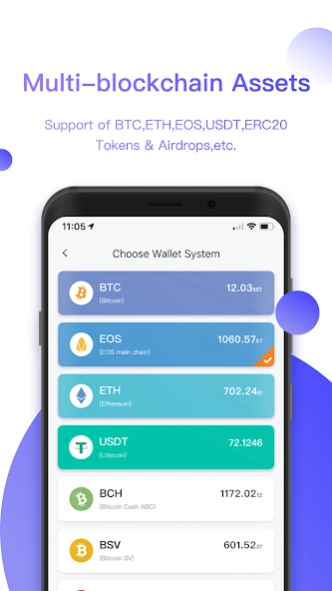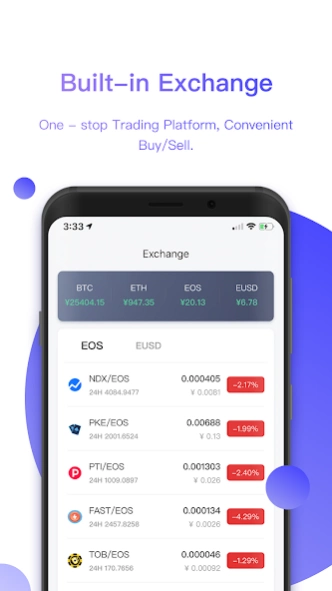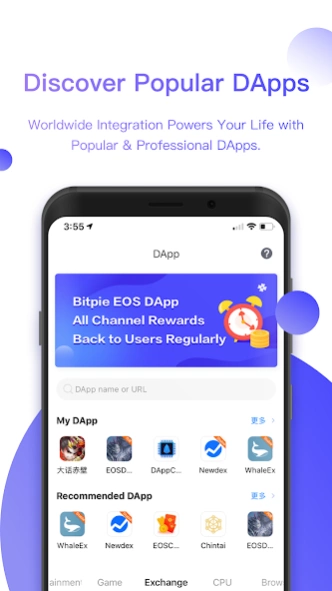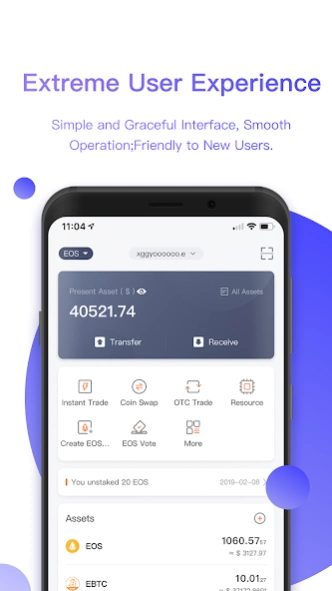Bitpie Wallet 5.0.160
Free Version
Publisher Description
Bitpie Wallet - The Bitpie wallet is a bitcoin /blockchain wallet for simplicity and security.
Bitpie Wallet is a multi-chain wallet dedicated to providing users with secure asset management and decentralized application services:
1. Multiple blockchains support;
2. Safe and Friendly;
3. Instant exchange;
4. Access to BitHD Cold wallet;
5. Easy access to DApp;
Safe and Friendly:
As a true decentralized wallet, your private key will never leave the device. Our cryptography and blockchain experts have developed a lot of industry-first security technologies to ensure the security of assets for users around the world. This is also why we can do 0 safety accident for 6 years. Despite its professional security technology, Bitpie wallet is user friendly and requires no expertise, even for novices.
Multiple Blockchains Support
Bitpie Wallet support more than 40 different blockchain networks including Bitcoin, USDT, Ethereal, EOS, Tron, Litecoin, BCH, BSV, lighting network, covering the major needs of users around the world, and continuously and quickly add new network support
Instant Exchange
User can exchange a range of coins and tokens to any other in one click, quick and with great privacy.
Easy Access to Dapp and Defi
The built-in DApp browser perfectly supports EOS, Tron, Ethereal and Lightning Network, offers a lot of interesting DApps and Defi Application to explore.
Access to BitHD Cold Wallet
Perfectly compatible with the BitHD hardware wallet, users can safely and conveniently keep large amounts of digital currency assets through a cold wallet.
Supported Cryptocurrencies:
Bitcoin(BTC), Ethereum(ETH), USDT, EOS, Bitcoin Cash(BCH), Litecoin(LTC), Bitcoin SV(BSV), Tron(TRX), Dash, Ethereum Classic(ETC),ZCash(ZEC), Quantum(QTUM), Bytom(BTM), Doge, Bitcoin Gold(BTG), Bitcoin Diamond(BCD), Hcash(HC), VeChain (VET), 0x (ZRX), Aeternity (AE), Ambr Token (AMBR), Basic Attention Token (BAT), Binance Coin (BNB), Huobi Token (HT), IoTex (IOTX), Kyber Network (KNC), OmiseGo (OMG), AELF(ELF), reputation(REP), Zilliqa(ZIL), ChainLink Token(LINK), ZRX, ICON(ICX), Status Network(SNT), IOST Token(IOST), Populous(PPT), Aurora(AOA), Golem(GNT), Loopring(LRC),
Walton(WTC), PowerLedger(POWR), Decentraland(MANA), AION, DGD, WAX Token(WAX), Polymath(POLY), Bancor(BNT), Theta Token(THETA), Quark Chain(QKC), LOOM, Nebulas(NAS), NULS, Credo Token(CREDO), Enigma(ETG), CyberMiles(CMT), OneRoot Network(RNT), Salt(SALT),Bread(BRD), Gifto(GTO), Game.com Token(GTC), EthLend(LEND), IOT Chain(ITC), Jibrel Network Token(JNT).
Great support to Stablecoins including:
USDT(Omni), USDT(Tron), USDT(ETH), Paxos Standard (PAX), EOS USD(EUSD), Carbon (CUSD), Maker (DAI), Gemini Dollar (GUSD), QUSD, StableUSD, Stasis (EURS/GBP), Synthetix (SUSD), TrustToken (TUSD), Circle (USDC),
Find us on :
Twitter : https://twitter.com/BitpieWallet
Facebook : https://www.facebook.com/BitpieOfficial/
Contact :service@bitpie.com
About Bitpie Wallet
Bitpie Wallet is a free app for Android published in the Accounting & Finance list of apps, part of Business.
The company that develops Bitpie Wallet is getcai. The latest version released by its developer is 5.0.160. This app was rated by 6 users of our site and has an average rating of 2.8.
To install Bitpie Wallet on your Android device, just click the green Continue To App button above to start the installation process. The app is listed on our website since 2024-03-27 and was downloaded 186 times. We have already checked if the download link is safe, however for your own protection we recommend that you scan the downloaded app with your antivirus. Your antivirus may detect the Bitpie Wallet as malware as malware if the download link to com.bitpie is broken.
How to install Bitpie Wallet on your Android device:
- Click on the Continue To App button on our website. This will redirect you to Google Play.
- Once the Bitpie Wallet is shown in the Google Play listing of your Android device, you can start its download and installation. Tap on the Install button located below the search bar and to the right of the app icon.
- A pop-up window with the permissions required by Bitpie Wallet will be shown. Click on Accept to continue the process.
- Bitpie Wallet will be downloaded onto your device, displaying a progress. Once the download completes, the installation will start and you'll get a notification after the installation is finished.